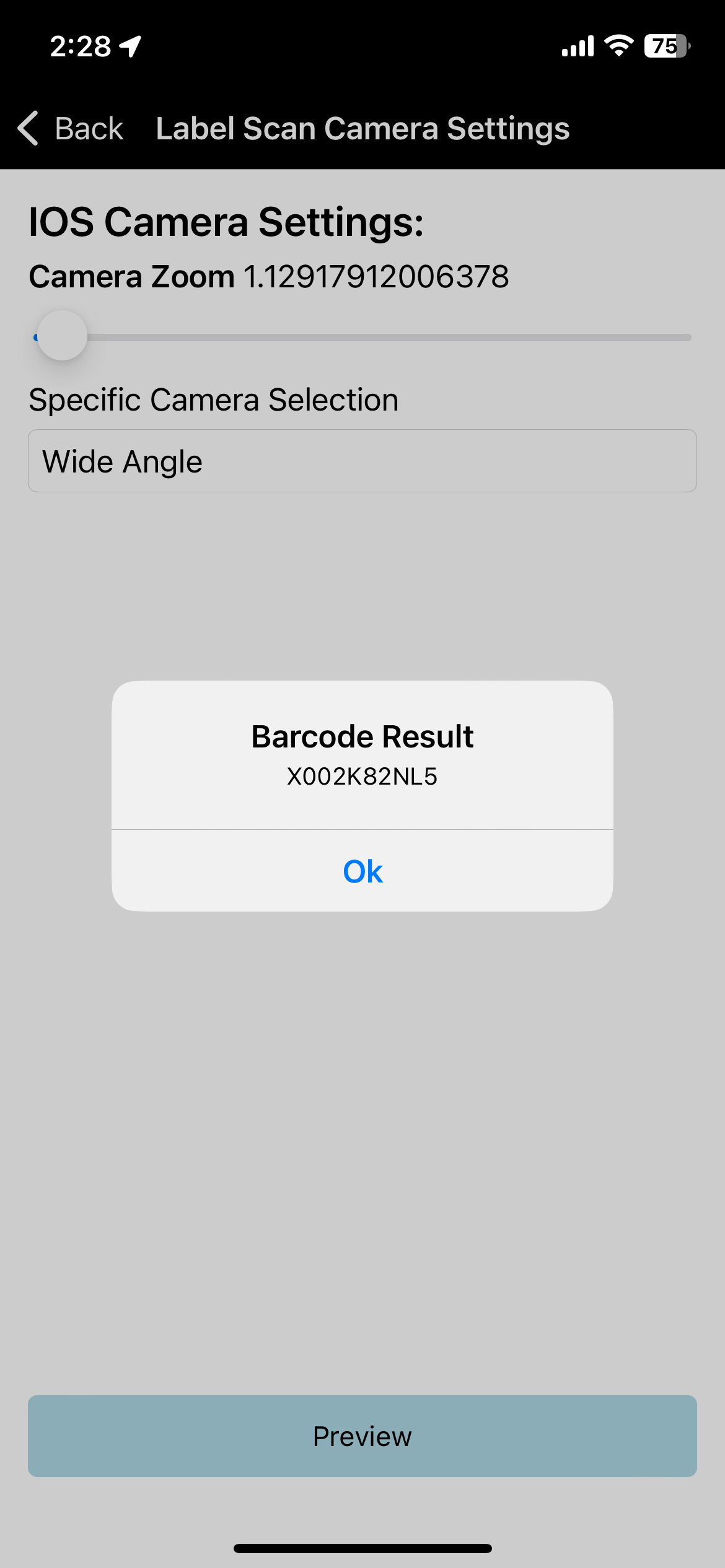¶ Calibrate the Camera for Scanning Barcodes
- In main menu, select the General Settings menu option
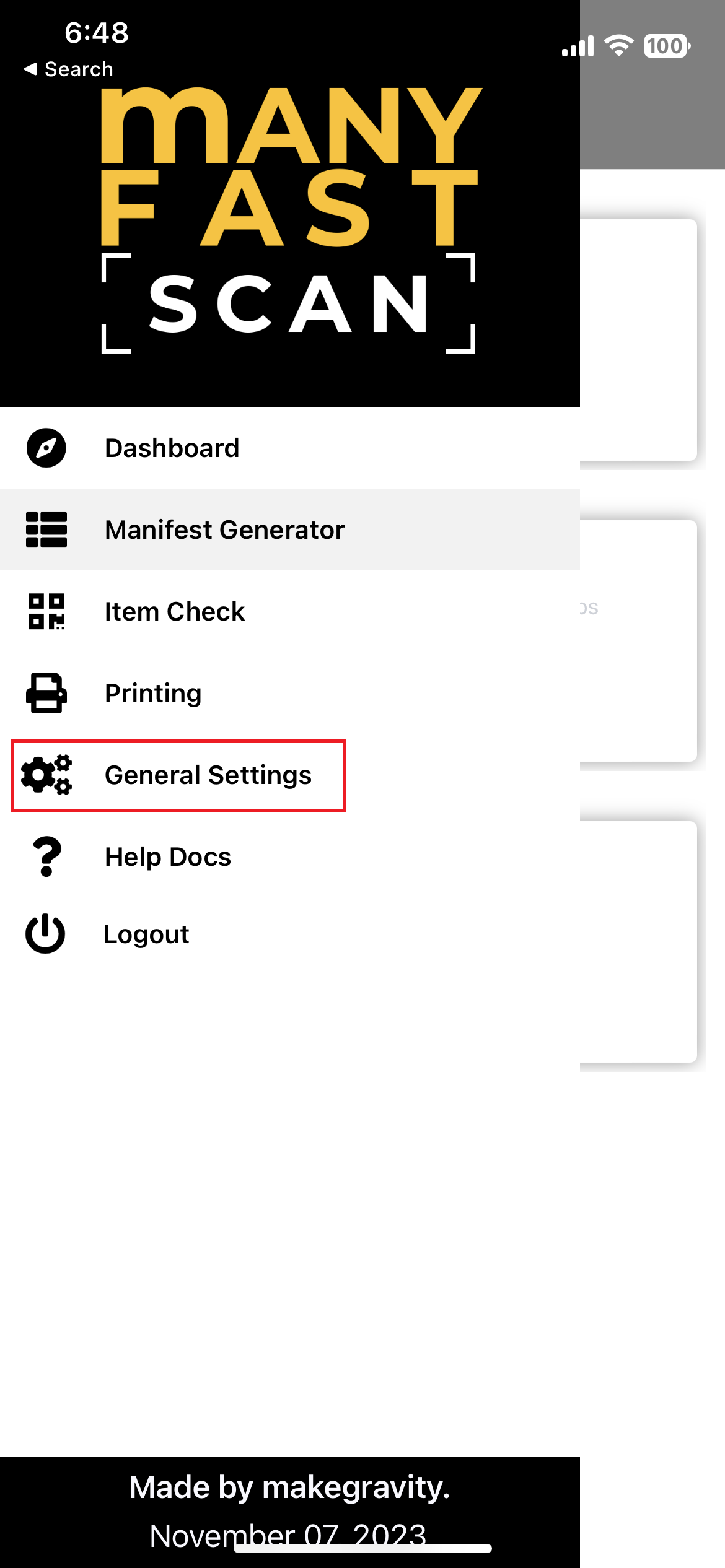
- Scroll to the bottom of the screen to where it says Camera Label Scan Settings
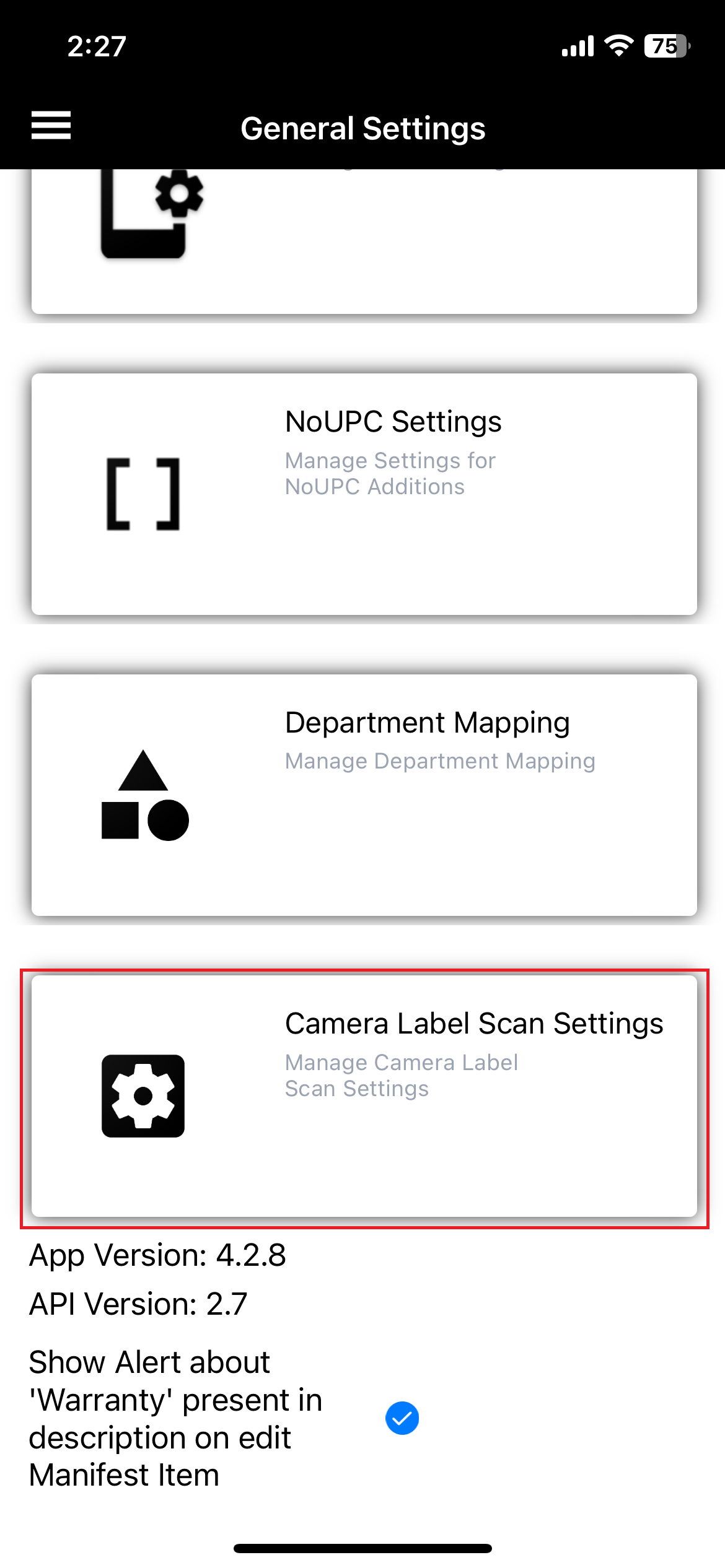
- Adjust the slider to increase or decrease the default camera zoom. We recommend 1.1 - 1.3. Select the type of lens you would like to try (Wide Angle Recommended). Click Preview when these parameters are set.
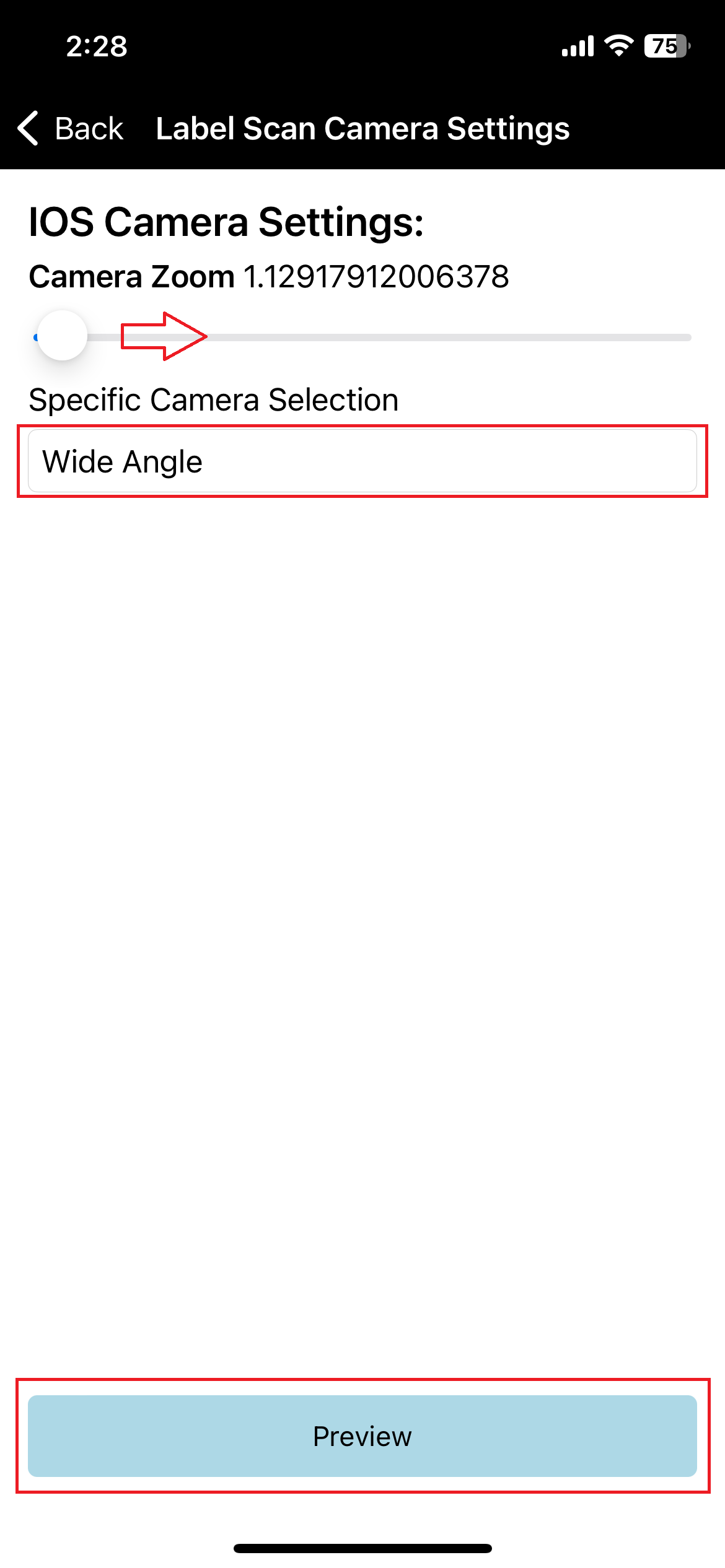
- The camera scanner will appear on the screen. Scan a barcode.
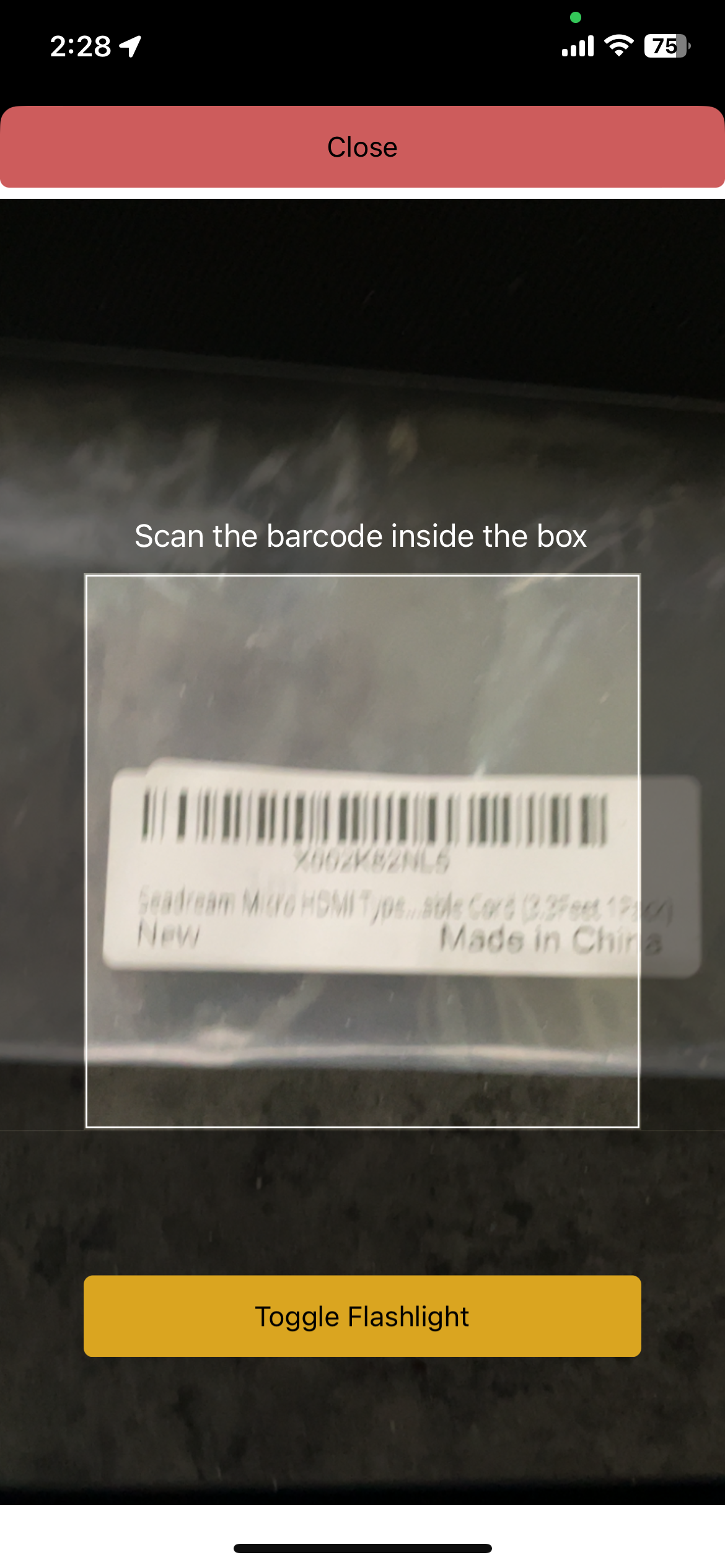
- If the barcode is accepted you will receive a message that looks like this